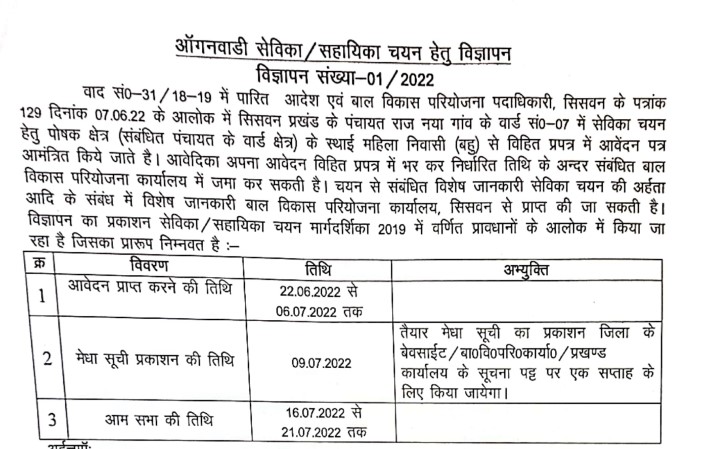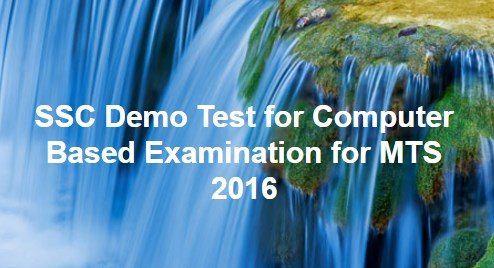
SSC has Issued Online Practice Test for Computer Based Examination for MTS 2016. SSC MTS Computer Based Examination Held On 16.09.2017 to 26.10.2017 . So Before MTS Computer Based Examination Candidates Can Check the Pattern of Online Computer Based Examination .This Demo Examination Help To Final Examination . so Candidates Check Mandatory .
Practice Test for Computer Based Examination for Multi-Tasking Staff(NT),2016
Online Exam Tutorial for Multi Tasking Staff (Non-Technical) Examination,2016
How To Practice Test for Computer Based Examination for Multi-Tasking Staff(NT),2016.
- Step :- 1
Candidates Go To Practice Test Website >>> http://thepracticetest.in/SSC/ - Step :- 2
Candidates Click “Start The Exam” Button.
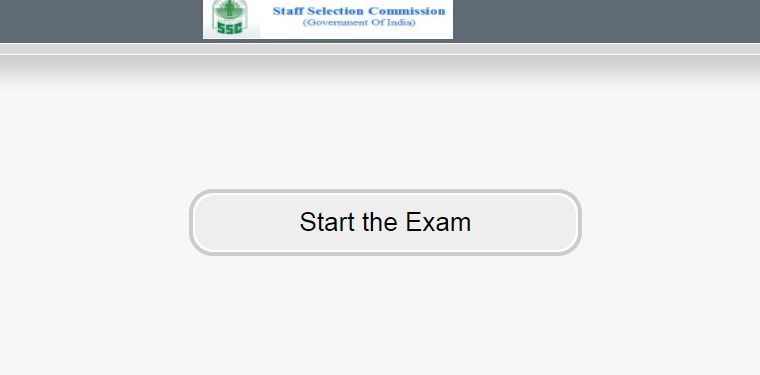
- Step :- 3
After Click “Start The Exam” Button . Candidates Fill Own Roll. No. and Password (Date of Birth)
(DDMMYYYY).
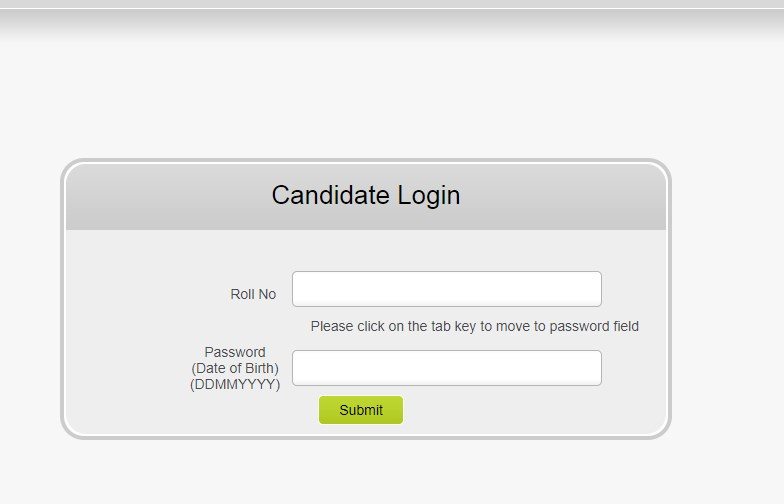
- Step :- 4
After Filling Roll No. and Password Click Submit Button .and Practice Test Window Will be Open .
NOTE:- Candidates Can Process This Step On Computer .For Better Understand of Computer Based Examination for Multi-Tasking Staff(NT),2016
Demo Test for Computer Based Examination for Multi-Tasking Staff(NT),2016